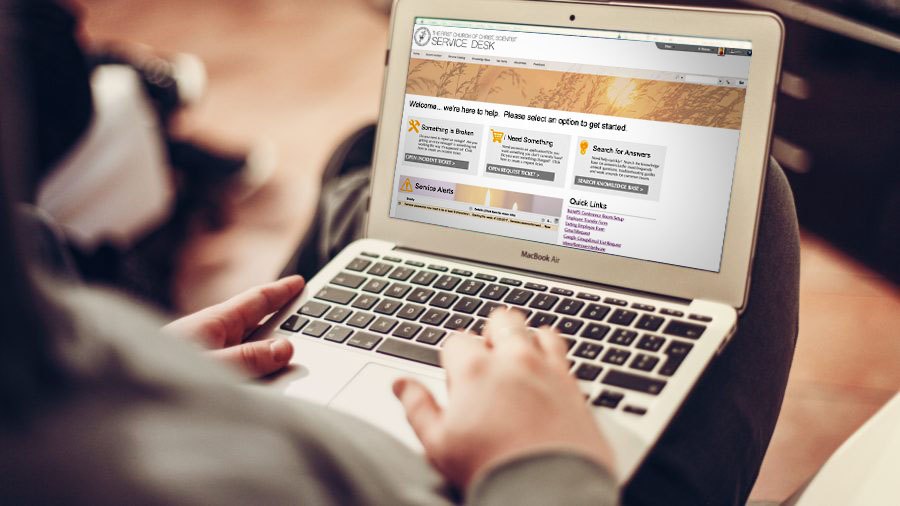
Next time you have a request or a question, we’d like to encourage you to use the OCIO Service Desk site on Jira. If you have any trouble, the service desk will be happy to help.
- Log into sso.christianscience.com then click the Jira Service Desk Portal icon.
- You can also call x3111 to speak directly to a OCIO Service Desk technician or leave a voicemail message.
- Or send an email to OCIOHelp at csps.com. Please include as much detail as you can, including the best way to reach you.
Service Desk hours
Monday – Friday
617-450-3111
